TellUsFirst FAQs
Instant customer feedback
Instant insights for your business
Scalable to meet your needs
Suitable for single site to multi-location businesses.
Cost-effective solution
Feature packed with reduced running costs
Intuitive reporting
User-friendly reports packed with insights
TellUsFirst FAQs
Get answers to common questions our customers and users have about TellUsFirst. If you can’t immediately see an answer for your query, you can use the search function below, or contact our team and we will be happy to answer any questions you may have.
What are the main benefits of the TellUsFirst?
TellUsFirst™ has countless benefits to any businesses but for the current circumstances the fact that TellUsFirst™ is contactless is a huge benefit. TellUsFirst™ ensures a business’ CX score and NPS score are not being affected by the current crisis. It will highlight any areas which need attention whether this may be service, cleanliness, compliance, availability or Covid 19 concerns.
How quickly can we roll it out across the business?
TellUsFirst™ can be introduced once Point of Sale (POS) has been arranged and provided to all necessary areas of the business. Our team will create all necessary log ins details and access for the required personnel. We have found in the past the area that tends to slow down the process would be the arrangement and delivery of the POS.
If your business is based online, TellUsFirst™ can be implemented once our IT teams have amalgamated the platform with your website/app.
Do you have any statistics on how it can benefit our business?
Henderson Retail’s Net Promoter score improved by 12 marks during the Covid 19 pandemic by utilising TellUsFirst™. The TellUsFirst™ platform allowed Henderson Retail to hear from their customers directly and implement the changes that mattered. Thus, improving their customers experience during these difficult times which resulted in loyal customers returning to the stores.
How do I reset my password to something I can remember?
Your password can be changed at any time. To do this, select ‘User Profile’ from the sidebar. Here you will see all your details and you can enter a new password.
If you have forgotten your password, then you can request a new one form the login page.
Do I have to set my company branding at the beginning or can I do it at a later stage?
You can set or update company branding at any time, just click ‘Company Profile’ in the sidebar. At the top of the Company Profile page, you will see a set of tabs. Select the ‘Branding’ tab to add your logo and company colours.
Please do check that you have your logo and branding set up before you give your TellUsFirst™ link out to your customers.
Where do I find my unique URL and QR Code?
Click ‘Company Profile’ in the sidebar. Here, you will find your URL and QR code for download.
This is the link that you can publish on your website, receipts or on posters. In fact, you can give this link to your customers any way you choose.
Can I export my reports to Excel?
All the contact details and messages left by customers can be exported to Excel with the click of a button. The export contains the dates, names, phone/email addresses of the customers, and whether they opted in and gave their consent for receiving marketing or promotional materials.
How will I know if a customer left feedback with contact details and are waiting for me to reply?
You can do this by enabling email Notification. Click ‘Settings’ in the sidebar. In there you can turn on Email Notifications. It is also very easy from the Feedback page to see all this information and you also can filter and search by date, happiness and much more.
Are there any resources to help me use TellUsFirst?
Yes, the TellUsFirst™ team have created ‘How-To Videos’. These can be found under ‘Help’ in the sidebar. We have also created a Hints & Tips booklet to help you get the most out of TellUsFirst. If you would like a copy of this, please contact a member of the TellUsFirst™ team.
What happens if I have a problem the videos don’t cover?
f you have an issue that can’t be solved with the videos, you can contact a member of the TellUsFirst™ team. You can do this by selecting the contact button that is at the top right-hand corner of the screen.
If a customer selects a reaction that does not correspond with the feedback, can this be changed to reflect the true reaction
Yes, administration access is available for specific managers to make alterations as necessary.